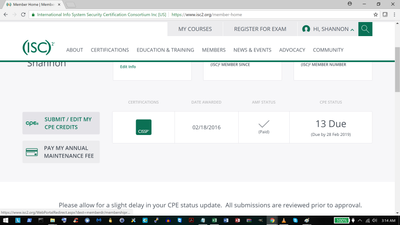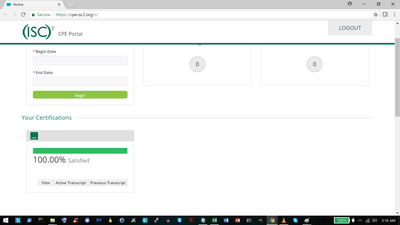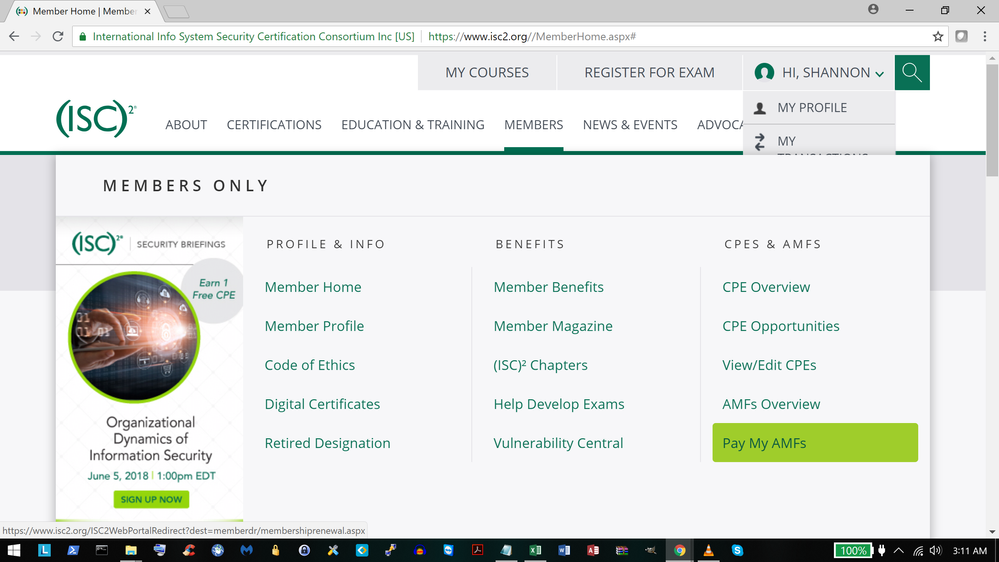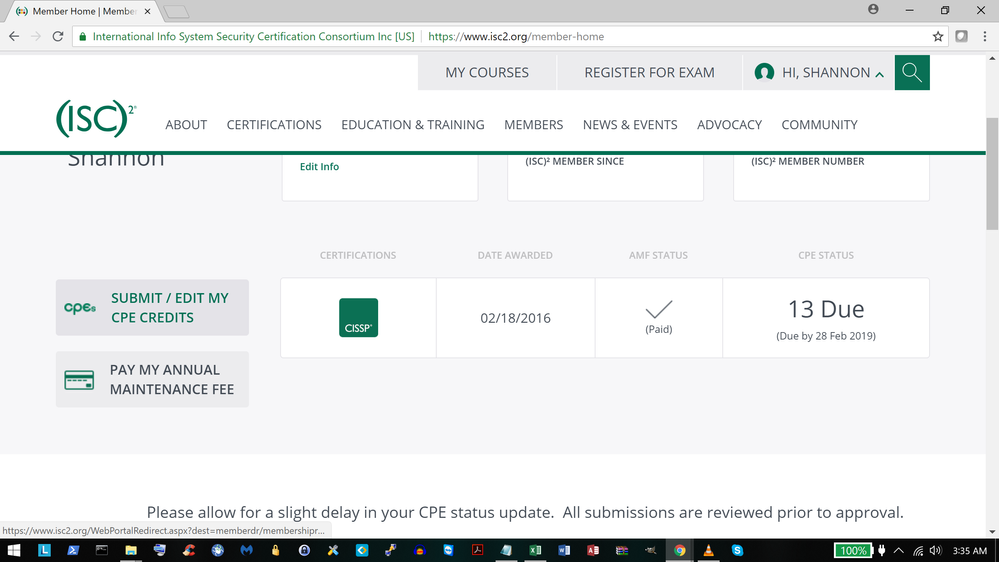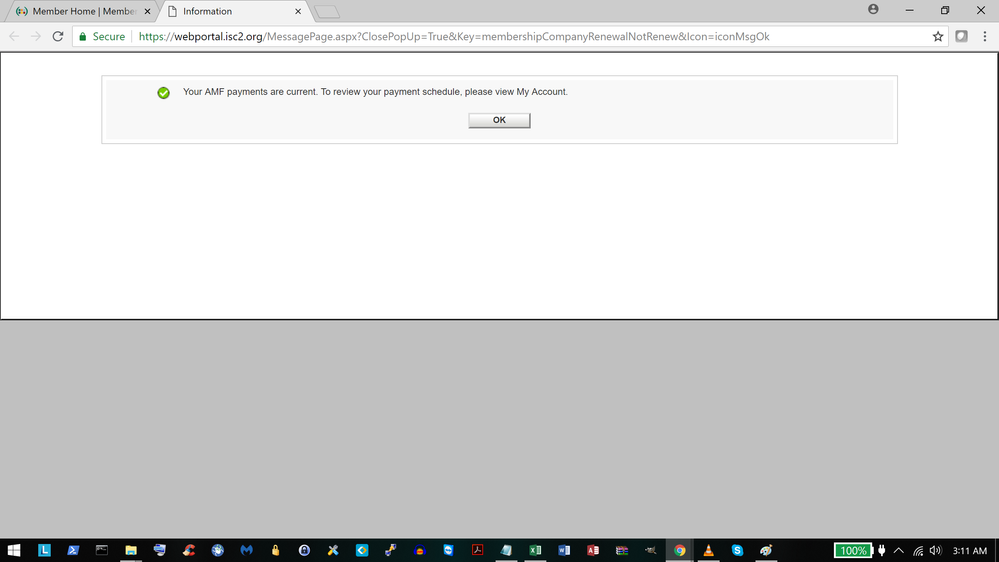- ISC2 Community
- :
- Members
- :
- Member Support
- :
- Re: Problems with CPE Portal
- Subscribe to RSS Feed
- Mark Topic as New
- Mark Topic as Read
- Float this Topic for Current User
- Bookmark
- Subscribe
- Mute
- Printer Friendly Page
- Mark as New
- Bookmark
- Subscribe
- Mute
- Subscribe to RSS Feed
- Permalink
- Report Inappropriate Content
Updated CPE Portal & Annual requirements
I just jumped on the portal to submit some CPE requests for podcasts. It appears that the portal has a glitch that doesn't recognise that means it doesn't remove the 250-500 word "book review" requirement for the podcasts, which makes it quite painful to submit the request. I have also found that if you are too close to either end (250 or 500), it glitches and tells you you haven't reached the 250-500 word limit.
- Mark as New
- Bookmark
- Subscribe
- Mute
- Subscribe to RSS Feed
- Permalink
- Report Inappropriate Content
@Rika, glad to be of assistance, and thank you for those kind words. I suspect it will be a long while before ISC2 does anything about the interface, so, in the meantime, I think "pending" and "CPE" should be a trigger to point people to this discussion.
............
Other posts: https://community.isc2.org/t5/forums/recentpostspage/user-id/1324864413
This message may or may not be governed by the terms of
http://www.noticebored.com/html/cisspforumfaq.html#Friday or
https://blogs.securiteam.com/index.php/archives/1468
- Mark as New
- Bookmark
- Subscribe
- Mute
- Subscribe to RSS Feed
- Permalink
- Report Inappropriate Content
@rslade
Thank you again for your assistance.
I am still a beginner about using this forum, so I couldn't conceive to use those trigger tags. That is a wonderful idea for people who have the same problem regarding CPE application.
I appreciate your kindness to community members.
- Mark as New
- Bookmark
- Subscribe
- Mute
- Subscribe to RSS Feed
- Permalink
- Report Inappropriate Content
Using the new CPE Portal,here is what I have discovered.
120 - 48 = 72 CPE units due.
However, the CPE portal does appear to accurately show me as having 43 A + 5 B = 48 CPE units in my current cycle, and a 40% completion rate (48/120).
- Mark as New
- Bookmark
- Subscribe
- Mute
- Subscribe to RSS Feed
- Permalink
- Report Inappropriate Content
@CraginS, I experienced a similar issue, and contacted membersupport@isc2.org to assist me with this --- with no positive outcome.
To summarize, on the portal's members section to check the CPE compliance,1 page stated that I have 13 CPEs due, while another stated that my CPE requirements are 100% satisfied, as shown below: -
I sent screenshots to membersupport@isc2.org to ask them to clarify this, & got a reply with an explanation that didn't make sense --- ending with the line: You could disregard the 13CPEs due message now.
The entire design is horrible. In the past, it was relatively easy to track CPEs, using the list provided on the site and the downloadable transcript wherein everything was detailed and in chronological order. Now, the sources have no complete name, nor are they in chronological order, so verifying that the CPEs have been updated on the portal is a nightmare, to say the least.
I reported this to membersupport@isc2.org & the reply was: For the CPE list in View and Transcript, we are still working on to improve the look and information reflected. Therefore, at this moment you will still not be able to get a list in chronological order.
(This happened on 17th March 2018 --- but evidently we're still living in that 'moment.' ![]() )
)
For now, it seems there's little to do but endure all this until ISC2 revamps their site --- hopefully before they cease to exist altogether.
CISM, CISSP
www.linkedin.com/in/shannondcruz
- Mark as New
- Bookmark
- Subscribe
- Mute
- Subscribe to RSS Feed
- Permalink
- Report Inappropriate Content
Try this to get around the limitations with #3. Go to the Tile page. Click on a tile to get the "focus" into the browser. Select all (control-A). Copy (control-C). Open Microsoft Word and paste. The complete titles are now visible.
Alternatively, set your browser window to about 20cm wide and you will get something like 80-90 characters.
Still unnecessarily complex; still not sorted; still not editable, but it is "survivable" until the impending updates are released.
- Mark as New
- Bookmark
- Subscribe
- Mute
- Subscribe to RSS Feed
- Permalink
- Report Inappropriate Content
Hello Dr. Shelton,
I can't thank you enough for providing specific details on your experience with the portal, and recommendations on how to make it better. I have noted these issues and will discuss it with our developers.
Our goal is to make the overall experience better for you, but we know there is still room for improvement. In fact, your feedback and suggestions are the springboard for our action plan to further enhance the portal’s functionalities and user interface.
The (ISC)2 team looks to complete all enhancement work on the portal in 2019. As we focus on those efforts, we remain fully committed to helping you navigate the existing portal. Guides and tutorials are on the way, but please reach out to Member Services at membersupport@isc2.org if you encounter any issues during the transition period.
Meanwhile, we ask that you continue to share your recommendations. They are instrumental in the progress we make to deliver the experience you expect, and the value you deserve.
We apologize for the inconvenience, and we thank you for your continued patience and support.
Sincerely,
Beth Paredes
Senior Corporate Member Services Manager
- Mark as New
- Bookmark
- Subscribe
- Mute
- Subscribe to RSS Feed
- Permalink
- Report Inappropriate Content
Hi,
I'm facing exactly the same issue as well.
The members home shows that I am due 2 CPEs while the CPE submission page shows 100% satisfied.
I will be reaching my renewal period soon. Hope ISC2 recognize the CPEs and keeping my fingers crossed for now.
- Mark as New
- Bookmark
- Subscribe
- Mute
- Subscribe to RSS Feed
- Permalink
- Report Inappropriate Content
Hi Beth,
In addition to what's already been mentioned here, please also look in to the issue with the AMF payment. To summarize, when I attempt to make a payment it tells me that the AMF is already paid, & advises me to go to the 'Accounts' section.
I attempted to initiate payment from 2 areas on the site but the result was the same, shown in the screenshots below:
As per membersupport@isc2.org, since I've completed AMF payment for this cycle, & the next is due by 28 February 2019, I have to wait till my certificate is renewed for the next year, when I will 'receive' an invoice.
I don't know exactly what this means, and would prefer to make this payment in advance when convenient, rather than face complications at a later stage with a limited time-frame.
CISM, CISSP
www.linkedin.com/in/shannondcruz
- Mark as New
- Bookmark
- Subscribe
- Mute
- Subscribe to RSS Feed
- Permalink
- Report Inappropriate Content
Hi Shannon,
I've checked your account and you have fulfilled all your CPE credit requirements with a total of 169.5 credit. Unfortunately the CPE status tile on your member homepage is still showing an inaccurate number. This issue is still being resolved, and truly apologize that this has taken so long.
As far as your AMF payment, I've checked your account and you have fully paid through 2/28/2019.
Thanks again for reaching out to us. Also, if you have additional questions or need assistance, please send me an email at eparedes@isc2.org.
Thanks for your patience and continued support!
Beth
- Mark as New
- Bookmark
- Subscribe
- Mute
- Subscribe to RSS Feed
- Permalink
- Report Inappropriate Content
Truly understand that this tile view is a huge pain point. It will be one of our first improvements for the portal. If you have any problem sorting through this and cannot find your credits or submissions, please contact me directly at eparedes@isc2.org.
I'll be more than happy to provide assistance. Thanks so much for your patience!
Best regards,
Beth