- ISC2 Community
- :
- Members
- :
- Member Support
- :
- Re: Question about (ISC)^2 Learn: Can't get CPEs
- Subscribe to RSS Feed
- Mark Topic as New
- Mark Topic as Read
- Float this Topic for Current User
- Bookmark
- Subscribe
- Mute
- Printer Friendly Page
- Mark as New
- Bookmark
- Subscribe
- Mute
- Subscribe to RSS Feed
- Permalink
- Report Inappropriate Content
Question about (ISC)^2 Learn: Can't get CPEs
I completed "Utilizing Big Data" https://learn.isc2.org/d2l/home/8019 in (ISC)^2 Learn on 3rd May, but I still haven't gotten CPEs.
Please investigate.
- Mark as New
- Bookmark
- Subscribe
- Mute
- Subscribe to RSS Feed
- Permalink
- Report Inappropriate Content
@yamachan If you haven't already, please contact Member Services and one of our Member Support Coordinators can look into these CPEs for you.
http://www.isc2.org/Contact-Us
Tony Shiver
Manager, Member Services
- Mark as New
- Bookmark
- Subscribe
- Mute
- Subscribe to RSS Feed
- Permalink
- Report Inappropriate Content
Thank you, I am contacting apac-japan.
- Mark as New
- Bookmark
- Subscribe
- Mute
- Subscribe to RSS Feed
- Permalink
- Report Inappropriate Content
I haven't completed any PDI courses in a while, and this may have changed now as I know automatically adding the CPEs for you was on the roadmap, but the last time I did a PDI course you needed to manually add the CPEs yourself as per the instructions on screen when you started the course and when you completed the course, and in the final email you received afterwards.
- Mark as New
- Bookmark
- Subscribe
- Mute
- Subscribe to RSS Feed
- Permalink
- Report Inappropriate Content
@AlecTrevelyanThank you for your kindness.
There were no such instructions when I took the course.
It was 6 months ago, so I don't remember much about it. I'll take another course and try it out.
I'm contacting (ISC)^2 in Hong Kong but no response yet.
- Mark as New
- Bookmark
- Subscribe
- Mute
- Subscribe to RSS Feed
- Permalink
- Report Inappropriate Content
This is what used to appear in the emails you would receive after completing the course:
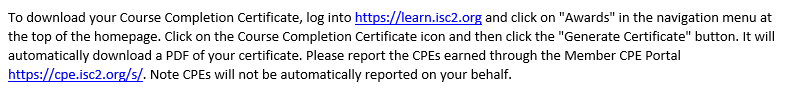
This was from the last PDI course I completed which was in December 2019. Note the last two sentences of the paragraph.
Even if auto submitting CPEs was introduced after that point, I think it's safe to say if the CPEs haven't appeared after six months then adding them manually will be the quickest and easiest thing for you to do rather than going through member services and all that entails!
- Mark as New
- Bookmark
- Subscribe
- Mute
- Subscribe to RSS Feed
- Permalink
- Report Inappropriate Content
There's nothing in awords.
The FIlnal Assessment says you passed, the icon says completed, and what other traps are there?
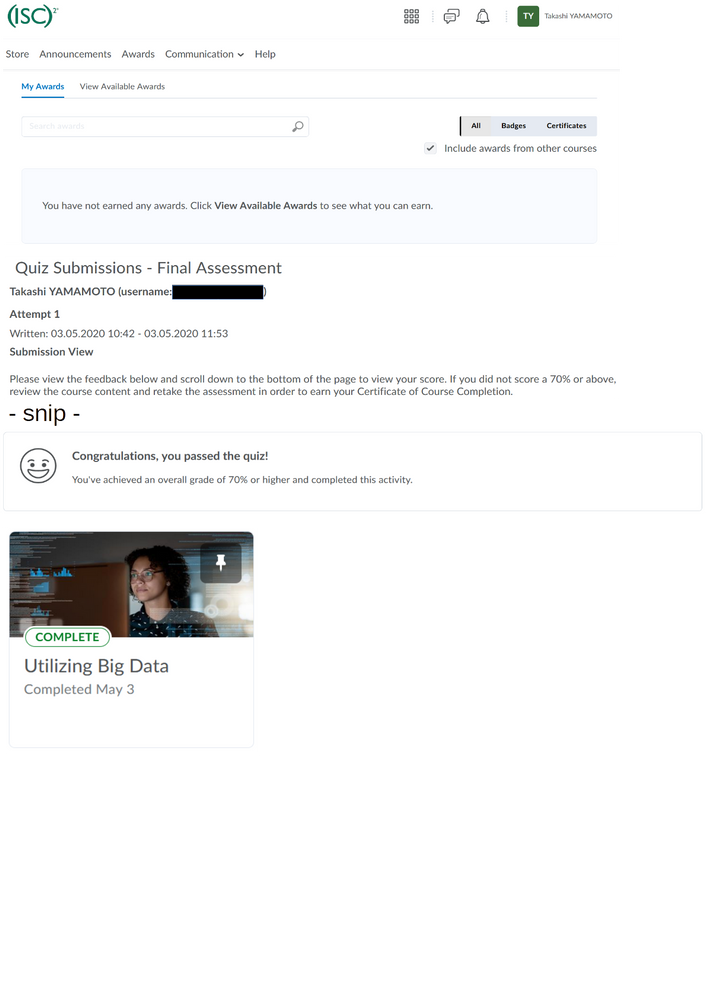
- Mark as New
- Bookmark
- Subscribe
- Mute
- Subscribe to RSS Feed
- Permalink
- Report Inappropriate Content
When I took other courses, the "Completion Certificate" appeared in Awards.
So I checked the "Progress Summary" of "Utilizing Big Data" again, but it didn't show "Surveys Completed". So, I committed one of the Surveys and got a "Completion Certificate".
I can't remember I forgot to commit. But I was fooled by the fact that the icon says "completed". If the "Completion Certificate" does not appear in Awards, it is not actually finished.
