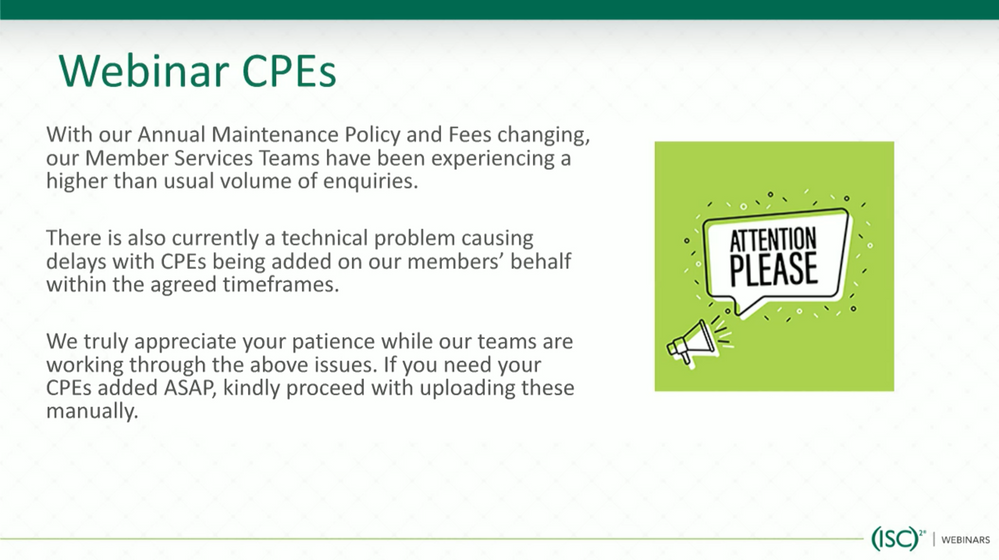- ISC2 Community
- :
- Members
- :
- Member Support
- :
- Re: Add your BrightTalk CPEs manually --- you won'...
- Subscribe to RSS Feed
- Mark Topic as New
- Mark Topic as Read
- Float this Topic for Current User
- Bookmark
- Subscribe
- Mute
- Printer Friendly Page
- Mark as New
- Bookmark
- Subscribe
- Mute
- Subscribe to RSS Feed
- Permalink
- Report Inappropriate Content
Add your BrightTalk CPEs manually --- you won't be audited!
As we know, the CPEs for BrightTalk webinars are supposed to get credited automatically, so long as the viewer's (ISC)2 member ID has been properly registered with BrightTalk.com.
In the past, BrightTalk moderators would state that webinar CPEs could be expected within about 5 - 8 business days, and instruct viewers to contact membersupportemea@isc2.org if these were't credited within that time.
Apparently things have changed...
In the webinar I watched today --- How to Prevent Breaches with Phishing Threat Intelligence from June 2019 --- the moderator explained that technical issues are being experienced, and said that if the CPEs aren't credited automatically after the usual period, viewers can proceed to add them manually --- & won't be audited for this!
When I heard that, I experienced a strange feeling --- a blend of frustration and relief... ![]()
(Of course, to be on the safe side, you should take precautions when adding the CPEs manually)
CISM, CISSP
www.linkedin.com/in/shannondcruz
- Mark as New
- Bookmark
- Subscribe
- Mute
- Subscribe to RSS Feed
- Permalink
- Report Inappropriate Content
FWIW, I've had no problems with BrightTalk CPEs auto-posting over the past few weeks.
- Mark as New
- Bookmark
- Subscribe
- Mute
- Subscribe to RSS Feed
- Permalink
- Report Inappropriate Content
@tparker wrote:FWIW, I've had no problems with BrightTalk CPEs auto-posting over the past few weeks.
In my case, the CPEs for some webinars I watched in the 1st week of June weren't credited, and I reached out to membersupportemea@isc2.org for advice.
There was no reply, so I added them manually. I'm a fully fledged member of the club now... ![]()
CISM, CISSP
www.linkedin.com/in/shannondcruz
- Mark as New
- Bookmark
- Subscribe
- Mute
- Subscribe to RSS Feed
- Permalink
- Report Inappropriate Content
Update: I got a reply from membersupportemea@isc2.org a few hours ago, saying I could add the CPEs manually; I'd already done this anyways...
The response has come a week after my query, but better late than never... ![]()
CISM, CISSP
www.linkedin.com/in/shannondcruz
- Mark as New
- Bookmark
- Subscribe
- Mute
- Subscribe to RSS Feed
- Permalink
- Report Inappropriate Content
@Shannon wrote:...viewers can proceed to add them manually --- & won't be audited for this!
FWIW, the relevant comment occurs at 4:30 in the webinar. Although Brandon Dunlap is an (ISC)² employee, I would not take his off-hand comment as "better evidence" than the written handbook, which states that self-submitted CPEs are subject to random audit.
Given the failure modes we have seen and the quagmire @telesguilherme finds himself in, reviewing and stashing the Viewing Certificate is a no-brainer. When validating, make sure the number of minutes and viewing date are both accurate. With great evidence stored under your own control, it does not matter if one is audited or not because passing the audit will be easy.
- Mark as New
- Bookmark
- Subscribe
- Mute
- Subscribe to RSS Feed
- Permalink
- Report Inappropriate Content
@denbesten, that's true, what they've said doesn't guarantee you won't be audited, so it's best to retain one's own proof of the CPEs, and like you said, ensure that it's as per what's in the handbook.
What I found amusing --- and wanted to point out here --- is that the strain of support queries resulting from the recent (ISC)2 changes has actually led to them putting this in the webinar...
CISM, CISSP
www.linkedin.com/in/shannondcruz
- Mark as New
- Bookmark
- Subscribe
- Mute
- Subscribe to RSS Feed
- Permalink
- Report Inappropriate Content
@denbesten wrote:
@Shannon wrote:...viewers can proceed to add them manually --- & won't be audited for this!
FWIW, the relevant comment occurs at 4:30 in the webinar. Although Brandon Dunlap is an (ISC)² employee, I would not take his off-hand comment as "better evidence" than the written handbook, which states that self-submitted CPEs are subject to random audit.
Given the failure modes we have seen and the quagmire @telesguilherme finds himself in, reviewing and stashing the Viewing Certificate is a no-brainer. When validating, make sure the number of minutes and viewing date are both accurate. With great evidence stored under your own control, it does not matter if one is audited or not because passing the audit will be easy.
Of course i agree with you.
The main point to be showed here is the time, and the effort that we all are trying for the initial lack of response from Latam Support and also the HQ Member Services.
Only when i reached all the community here, things started at a more fast pace.
But unfortunately for me, i lost my contract.
- Mark as New
- Bookmark
- Subscribe
- Mute
- Subscribe to RSS Feed
- Permalink
- Report Inappropriate Content
I have had this problem for 2 years with MANY MANY communications. ISC@ blames BrightTalk's profile management. ISC@ tells you to delete and recreate your BrightTalk account which will cause you pain b/c you will loose your viewing history. And guess what...the problem will re-occur. Because the problem is with ISC2's manual process of ingesting the lists that BrightTalk sends to them.
Even when I download the viewing certificate and email it to isc2 or the entire list that BrightTalk customer support send, ISC2 still manages to skip a few CPE's here and there. I am currently missing 11 CPE's and the list was sent to ISC2 3 months ago.
Plus, there are only 1 or 2 people in ISC2 customer support that actually try to help. I asked one of them to put me touch with someone of authority b/c the problem had gone on for over a year. A customer rep sent me an email, but when I responded via email he never replied, when I called him he never returned any of my phone calls, and eventually his voice mailbox was full and no longer accepting messages. That was 4 months ago, and guess what, his voice mail box is still full and I am still missing 11 CPE's...after fighting this battle since late 2017.
So, my advice to you, is to download ALL of your viewing certificates from BrightTalk and email them directly to isc2 customer support or upload them to the portal one by one. Not sure which way is faster b/c if you email them in bulk to isc2, they always miss updating a few so you have to keep track of ISC2's mistakes and resend the list over and over again.
- Mark as New
- Bookmark
- Subscribe
- Mute
- Subscribe to RSS Feed
- Permalink
- Report Inappropriate Content
@sgermano wrote:... my advice to you, is to download ALL of your viewing certificates from BrightTalk and email them directly to isc2 customer support or upload them to the portal one by one....
Please don't email them to customer support and ask them to manually enter them on your behalf. The lines are long enough today. Asking them to do work that we can do ourselves will only make the lines longer. We need to save that capacity for those with issues that require their assistance.
If you procrastinated and have a bunch to enter, you could always make one 10-hour entry and attach all the evidence. The risk (to you) is that you would need to mount a bigger defense if that entry is randomly selected for audit.
- Mark as New
- Bookmark
- Subscribe
- Mute
- Subscribe to RSS Feed
- Permalink
- Report Inappropriate Content
Thanks for your response, however, I have tried to upload the CPE's manually, but the "Save & Exit" icon remains disabled and the only thing I can click on is "Request Assistance" which never gives any indication as to whether or not a ticket has been sent to anyone to get assistance.
I have tried multiple times in the past two years to manually upload CPE's, have them automatically sent "as advertised" by BrightTalk, and emailed the ISC2 Member Services folks. The manual way does not work, the automatic way only works sometimes and they miss a lot, Member Services is completely Hit or miss and has been missing for about a year now. At this point the amount of time I am spending trying to keep this certificate alive is a joke. Bottom line, ISC2 needs to fix their web site, I'm pretty sure we pay them enough in dues that they should be able to afford a system's engineer to fix the problem.