- ISC2 Community
- :
- Members
- :
- Security Congress
- :
- Re: Linkage between (ISC)2 ID and BrightTalk?
- Subscribe to RSS Feed
- Mark Topic as New
- Mark Topic as Read
- Float this Topic for Current User
- Bookmark
- Subscribe
- Mute
- Printer Friendly Page
- Mark as New
- Bookmark
- Subscribe
- Mute
- Subscribe to RSS Feed
- Permalink
- Report Inappropriate Content
Linkage between (ISC)2 ID and BrightTalk?
How do we link our BrightTalk account to our (ISC)2 member number to acquire CPEs? I don't see anything in BrightTalk where my (ISC)2 member number is stored.
- Mark as New
- Bookmark
- Subscribe
- Mute
- Subscribe to RSS Feed
- Permalink
- Report Inappropriate Content
Advice from our events team:
Now that you have completed the registration process, you can then view and select the sessions you want to attend, by clicking on “Attend” to register for each session, then use your personal “BrightTalk” account credentials (or create a new account), NOT the login credentials you created for the Security Congress Registration Platform. This is how you will accrue your CPE’s. This includes the Career Coaching, Networking and Engagement session and the Keynote presentations, but not the Solutions Theater sessions.
Since we are offering a virtual event and understand the limitation you have in an 8 hour work day, we have structured the event in such a way that you can watch all sessions at your convenience after they have been rolled out. While there is a schedule that will allow earning credits each day, you will have 365 days to watch all breakout sessions and 60 days for keynotes and earn up to 45+ CPE’s.
You can earn Group A CPEs by participating in (ISC)² Security Congress sessions. For each session you attend for at least 40+ minutes, you will earn 1 hour of participation related to the credential domains which equals 1 CPE. CPEs may be reported in 0.25, 0.50 and 0.75 increments. Depending on what you choose to watch throughout the day will determine how many CPE’s you can earn. We will have 3 sessions a day in 5 different rooms which works out to 45 sessions over a 3 day period if you watch them all. There will also be additional sessions that such as Town Hall and Keynotes that will also have assigned CPE’s which could add to your CPE consumption.
(ISC)² Security Congress CPEs will be automatically added into your record. Post event, we will receive monthly reporting which will provide us that month’s additional CPEs earned. Our team will update member accounts accordingly. In the event you have issues, please contact Member Support for assistance.
ISC2 Community Manager
- Mark as New
- Bookmark
- Subscribe
- Mute
- Subscribe to RSS Feed
- Permalink
- Report Inappropriate Content
But I don't seem to have anything on my BrightTalk account that would indicate my (ISC)2 member ID. Without that information, how will CPEs be applied?
- Mark as New
- Bookmark
- Subscribe
- Mute
- Subscribe to RSS Feed
- Permalink
- Report Inappropriate Content
I've never had a problem with (ISC)2-sponsored webinars at BrightTalk; I'm assuming that's because Brighttalk already know me from the first CPE-bearing webinar I signed up for?
A claim is as good as its veracity.
linkedin[.]com/in/geater
- Mark as New
- Bookmark
- Subscribe
- Mute
- Subscribe to RSS Feed
- Permalink
- Report Inappropriate Content
For general webinars on BrightTalk about security you can simply upload the PDF cert of attendance to the ISC2 CPE portal. These can be accessed under Account > My Viewing History on the BrightTalk platform. It's not an automated linkage, but it's only about 1-2 minute per CPE you enter.
I'm always a bit skeptical about CPEs appearing automatically and prefer to add them myself so I get the positive confirmation that they're on my record.
Steve Wilme CISSP-ISSAP, ISSMP MCIIS
- Mark as New
- Bookmark
- Subscribe
- Mute
- Subscribe to RSS Feed
- Permalink
- Report Inappropriate Content
I export every PDF of attendance, and combine that PDF with the notes taken during the presentation. I audit audit CPEs quarterly to make certain they're added to my transcript.
Trust, but verify.
A claim is as good as its veracity.
linkedin[.]com/in/geater
- Mark as New
- Bookmark
- Subscribe
- Mute
- Subscribe to RSS Feed
- Permalink
- Report Inappropriate Content
@DHerrmann wrote:How do we link our BrightTalk account to our (ISC)2 member number to acquire CPEs? I don't see anything in BrightTalk where my (ISC)2 member number is stored.
It's a one-time option during BrightTALK account creation, and even if you did set that option you will never see your ISC2 member ID listed on there ever again!
Practically the only way to tell if you registered your ID with them or not is if they auto submit CPEs for you for watching eligible webinars - these are typically ones from the ISC2 channels.
If they don't auto submit CPEs for you from eligible webinars then you can either create a new account making sure to register your ID with them this time, or just continue to manually submit the CPEs yourself - at least you'll get to keep your viewing history that way.
EDIT: you get prompted for your ID the first time you register for a webinar on a BrightTALK ISC2 channel - reading other threads on the subject, you might get prompted again if you register on one of ISC2's other BrightTALK channels:
https://www.isc2.org/News-and-Events/Webinars
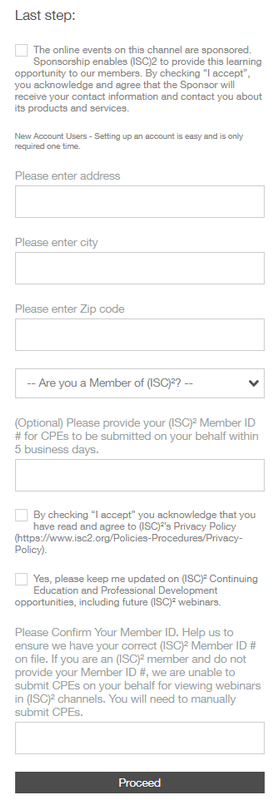
- Mark as New
- Bookmark
- Subscribe
- Mute
- Subscribe to RSS Feed
- Permalink
- Report Inappropriate Content
Here is a webpage that helps explain the BrightTalk set up process with screen shots: https://securitycongress.brighttalk.live/congress-compass/
I hope this helps!
ISC2 Community Manager
- Mark as New
- Bookmark
- Subscribe
- Mute
- Subscribe to RSS Feed
- Permalink
- Report Inappropriate Content
I had the same question but I don't understand what registration process you are referring to (brighttalk or isc2).
I don't see "Attend" on either brighttalk nor isc2 webpages when I'm logged into them. I don't see where to register my isc2 member number on brighttalk and I don't see a way of registering my brighttalk account on isc2. Please help.
- Mark as New
- Bookmark
- Subscribe
- Mute
- Subscribe to RSS Feed
- Permalink
- Report Inappropriate Content
@MAD wrote:
I had the same question but I don't understand what registration process you are referring to (brighttalk or isc2).
I don't see "Attend" on either brighttalk nor isc2 webpages when I'm logged into them. I don't see where to register my isc2 member number on brighttalk and I don't see a way of registering my brighttalk account on isc2. Please help.
If you've already created your BrightTalk account and did not include your ISC2 number, you can delete your account and create a new one to start off with your ISC2 number included.
ISC2 Community Manager
