- ISC2 Community
- :
- Members
- :
- Member Support
- :
- Re: Unable to enter CPE credit value
- Subscribe to RSS Feed
- Mark Topic as New
- Mark Topic as Read
- Float this Topic for Current User
- Bookmark
- Subscribe
- Mute
- Printer Friendly Page
- Mark as New
- Bookmark
- Subscribe
- Mute
- Subscribe to RSS Feed
- Permalink
- Report Inappropriate Content
When trying to add CPE's I'm unable to enter or change the value for CPE credit which is auto-populated at 5.00.
"Enter a value from 0.25 to 5 in increments of 0.25."
When hovering a mouse over the field, there is a red circle with a line going through.
I've tried multiple browsers and mobile without success.
This would be preventing anyone to enter CPE credits.
Solved! Go to Solution.
Accepted Solutions
- Mark as New
- Bookmark
- Subscribe
- Mute
- Subscribe to RSS Feed
- Permalink
- Report Inappropriate Content
I'm honestly surprised there hasn't been a response to this. I sent other inquiry as well.
The field is disabled from the looks of it, which means it's disabled for everyone trying to add CPE credits.
The workaround is that you can enable it yourself in the source and change the default 5.00 value.
- Mark as New
- Bookmark
- Subscribe
- Mute
- Subscribe to RSS Feed
- Permalink
- Report Inappropriate Content
I'm honestly surprised there hasn't been a response to this. I sent other inquiry as well.
The field is disabled from the looks of it, which means it's disabled for everyone trying to add CPE credits.
The workaround is that you can enable it yourself in the source and change the default 5.00 value.
- Mark as New
- Bookmark
- Subscribe
- Mute
- Subscribe to RSS Feed
- Permalink
- Report Inappropriate Content
- Mark as New
- Bookmark
- Subscribe
- Mute
- Subscribe to RSS Feed
- Permalink
- Report Inappropriate Content
I did actually days ago, member support, an email through the contact us for customer service and finally here at the forum.
I found my workaround, however I believe this is a priority for ISC2 to fix since it impacts every member. Not sure if the field is disabled for every manual add - mine was book.
- Mark as New
- Bookmark
- Subscribe
- Mute
- Subscribe to RSS Feed
- Permalink
- Report Inappropriate Content
I've never submitted CPEs for this activity before, but I assume you mean by setting these options as outlined in the screenshot below the "Credits" field gets hardcoded to 5 CPEs:
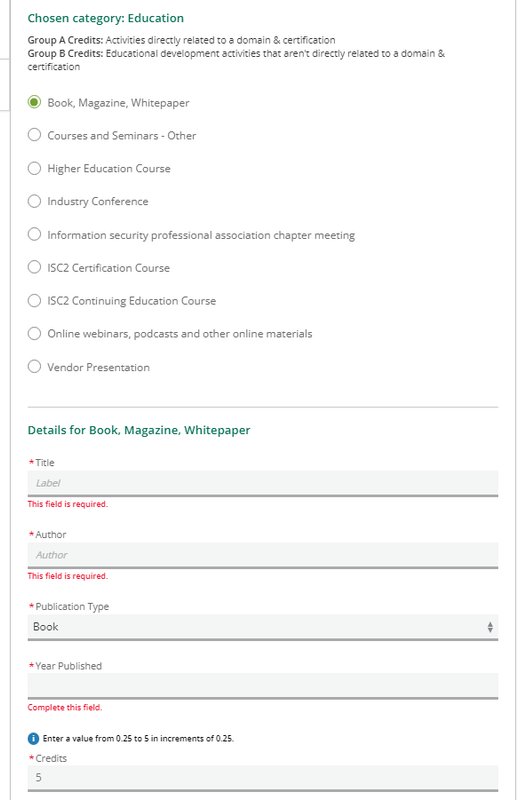
That number does align to the max CPEs for this activity type as detailed in the CPE handbook:
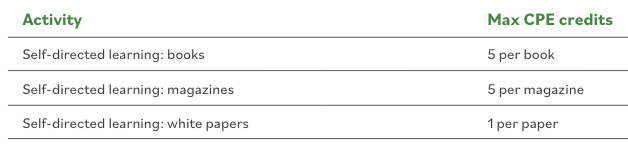
Are you asking for the form to be changed so you can lower this value accordingly?
EDITED TO ADD:
The CPE portal has long been known to be quite buggy. I try and only complete CPEs that are auto-submitted because I dislike having to use it at all. However, if/when I do use it, due to previous experience, I tend to pick the "Online webinars, podcasts and other online materials" option as this was known to always work without issue even if this does not seem applicable based on the activity.
Ultimately, there are only two types of CPEs, A and B, and the CPE portal's choices are only there to try and help steer you into selecting the right type (A or B) and selecting the right amount, but if you know what the right type is and what the right amount is you won't go far wrong submitting them using that option even if it doesn't seem applicable.
- Mark as New
- Bookmark
- Subscribe
- Mute
- Subscribe to RSS Feed
- Permalink
- Report Inappropriate Content
The field asks you to input a value from .25 to 5 with 5 being the max according to the CPE handbook for a book/magazine/white paper.
It should not be hard coded if someone wanted to input an hour or two for a chapter as opposed to being forced to submit the maximum value if it perhaps didn't take a full 5 hours to finish a chapter or book.


