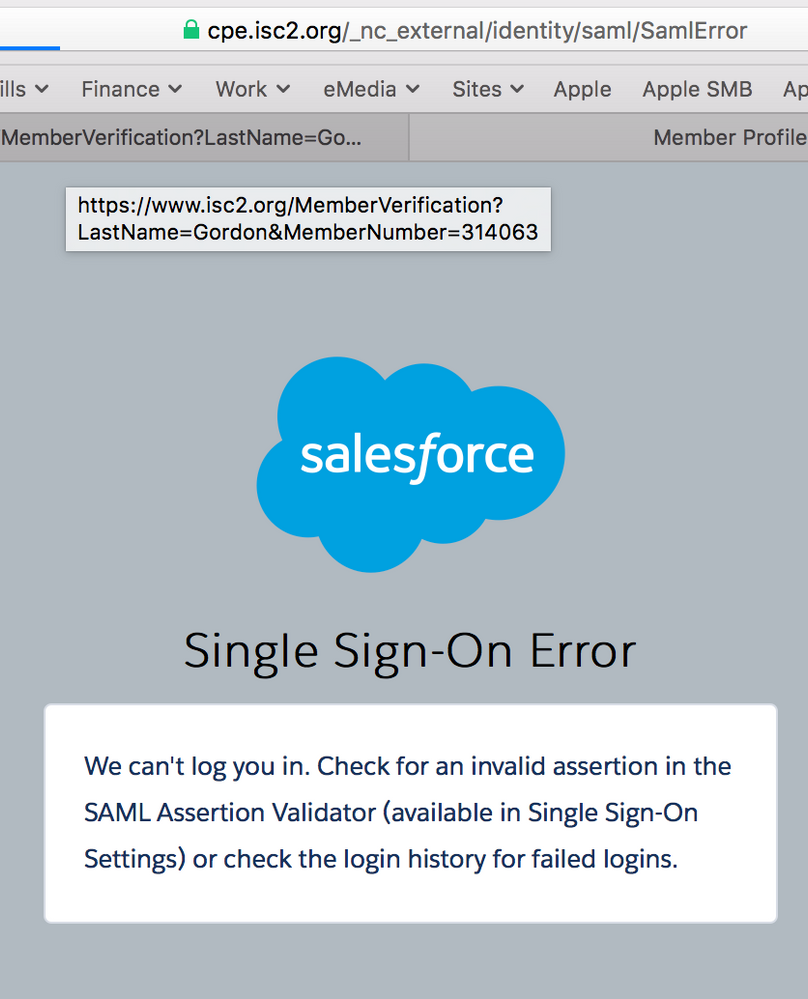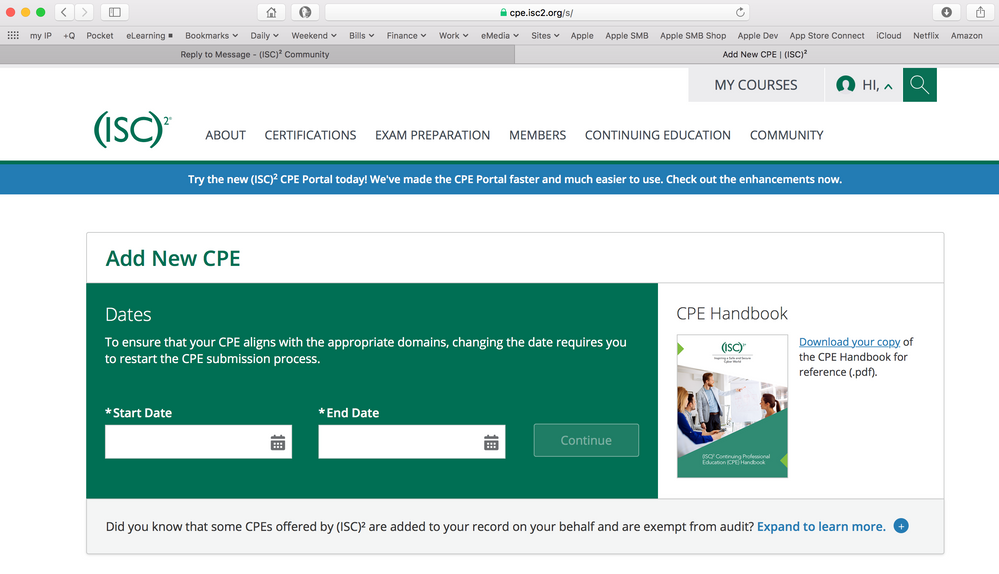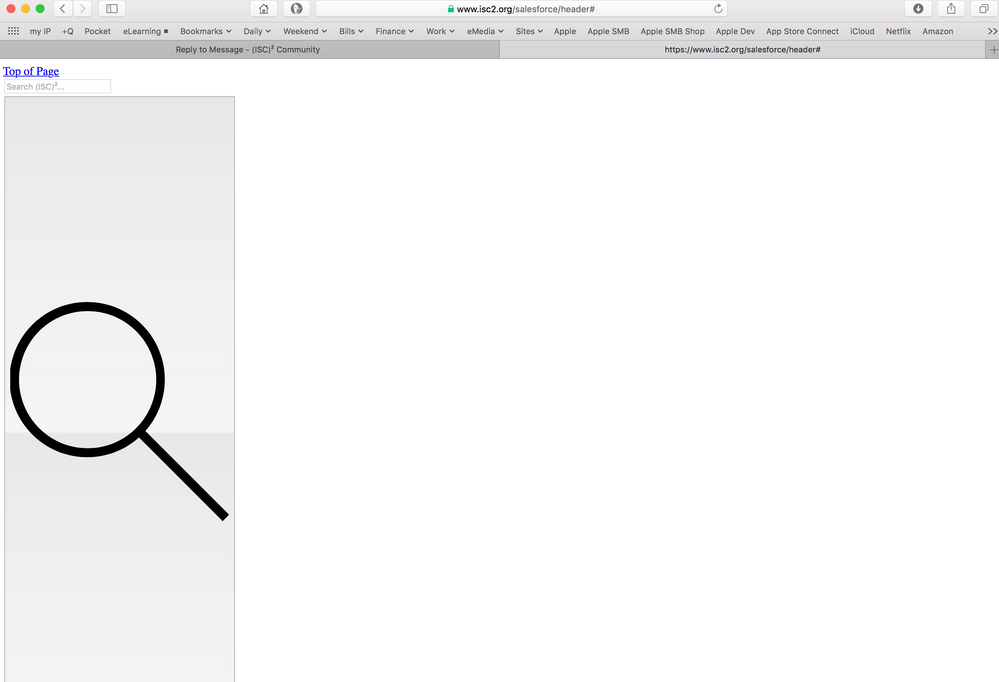- ISC2 Community
- :
- Members
- :
- Member Support
- :
- Single sign-on error
- Subscribe to RSS Feed
- Mark Topic as New
- Mark Topic as Read
- Float this Topic for Current User
- Bookmark
- Subscribe
- Mute
- Printer Friendly Page
- Mark as New
- Bookmark
- Subscribe
- Mute
- Subscribe to RSS Feed
- Permalink
- Report Inappropriate Content
Single sign-on error
When I try to go to the CPE section or to Profile/Print Member Digital Certificate, I get a single sign-on error - this is on a Mac using all three browsers (Safari, Firefox, Chrome). I even tried using another machine running Windows10 and IE and it happens over there too. I searched the forum for single sign-on to see if there were any answers, but this appears to be a long standing problem without a solution. When will this get fixed? Thanks.
- Mark as New
- Bookmark
- Subscribe
- Mute
- Subscribe to RSS Feed
- Permalink
- Report Inappropriate Content
- Mark as New
- Bookmark
- Subscribe
- Mute
- Subscribe to RSS Feed
- Permalink
- Report Inappropriate Content
I have the same issue and just called them on the phone this morning. They answered quickly and were very helpful. They put in a ticket to get that cleared up.
-Paul
Information about certifications, sitting for an exam, exam results, endorsements, CPEs, AMFs, profile changes.
(ISC)² North America and Latin America
311 Park Place Blvd
Suite 400
Clearwater, Florida 33759
USA
Monday – Friday, 8:00 a.m. – 5:00 p.m. ET
+1-866-331-ISC2(4722)
+1-727-785-0189
membersupport@isc2.org
(ISC)² EMEA
3 More London Riverside
Office #173
London, SE1 2RE
United Kingdom
Monday – Friday, 9:00 a.m. – 5:00 p.m. GMT
+44-203-960-7800
membersupportemea@isc2.org
(ISC)² Asia-Pacific
25 Canton Road, Tsim Sha Tsui
Unit 807, 8th Floor, Tower 1
The Gateway, Harbour City
Kowloon, Hong Kong
+852-2850-6951
+852-2850-6959
membersupportapac@isc2.org
Japan: +81-3-5322-2837
China: +86-10-5873-2896
- Mark as New
- Bookmark
- Subscribe
- Mute
- Subscribe to RSS Feed
- Permalink
- Report Inappropriate Content
One quick phone call this morning to (ISC)2 and now my SSO error is gone. I can now add and view CPE's.
-Paul
- Mark as New
- Bookmark
- Subscribe
- Mute
- Subscribe to RSS Feed
- Permalink
- Report Inappropriate Content
- Mark as New
- Bookmark
- Subscribe
- Mute
- Subscribe to RSS Feed
- Permalink
- Report Inappropriate Content
the two areas that I care about (that I reported as not working) are now working and I'm grateful for that, but what I'm seeing now is really weird. sometimes when I go to the CPEs page, it says "Hi, John" in the upper right where the member drop-down menu is and sometimes it just says "Hi, " like in attachment #1. obviously, I would be hesitant to report CPEs on that page, since i don't know who it would give those CPEs to. And sometimes when I click the items on the (ISC)2 menu line, like "Certifications", "Exam Preparation", etc, it shows me the sub-menu, as it should, and sometimes it takes me to the page shown in attachment #2. Evidently, something is just a bit off with the security sub-page (okta/salesforce).
- Mark as New
- Bookmark
- Subscribe
- Mute
- Subscribe to RSS Feed
- Permalink
- Report Inappropriate Content
> the two areas that I care about (that I reported as not working) are now working
> and I'm grateful for that, but what I'm seeing now is really weird.
The ISC2 SSO system has been a problem since day one. The massive problems in
the early days seem to have settled, somewhat, but it still throws the occasional,
and random, spanner into the works.
It's hard to know how big the problem actually is, since those who encounter it are
often cut off from sources of support (such as the "community"), and may simply
give up after a while and abandon ISC2 ...
====================== (quote inserted randomly by Pegasus Mailer)
rslade@vcn.bc.ca slade@victoria.tc.ca rslade@computercrime.org
Quot homines tot sententiae
There are as many opinions as there are men
victoria.tc.ca/techrev/rms.htm http://twitter.com/rslade
http://blogs.securiteam.com/index.php/archives/author/p1/
https://community.isc2.org/t5/forums/recentpostspage/user-id/1324864413
............
Other posts: https://community.isc2.org/t5/forums/recentpostspage/user-id/1324864413
This message may or may not be governed by the terms of
http://www.noticebored.com/html/cisspforumfaq.html#Friday or
https://blogs.securiteam.com/index.php/archives/1468