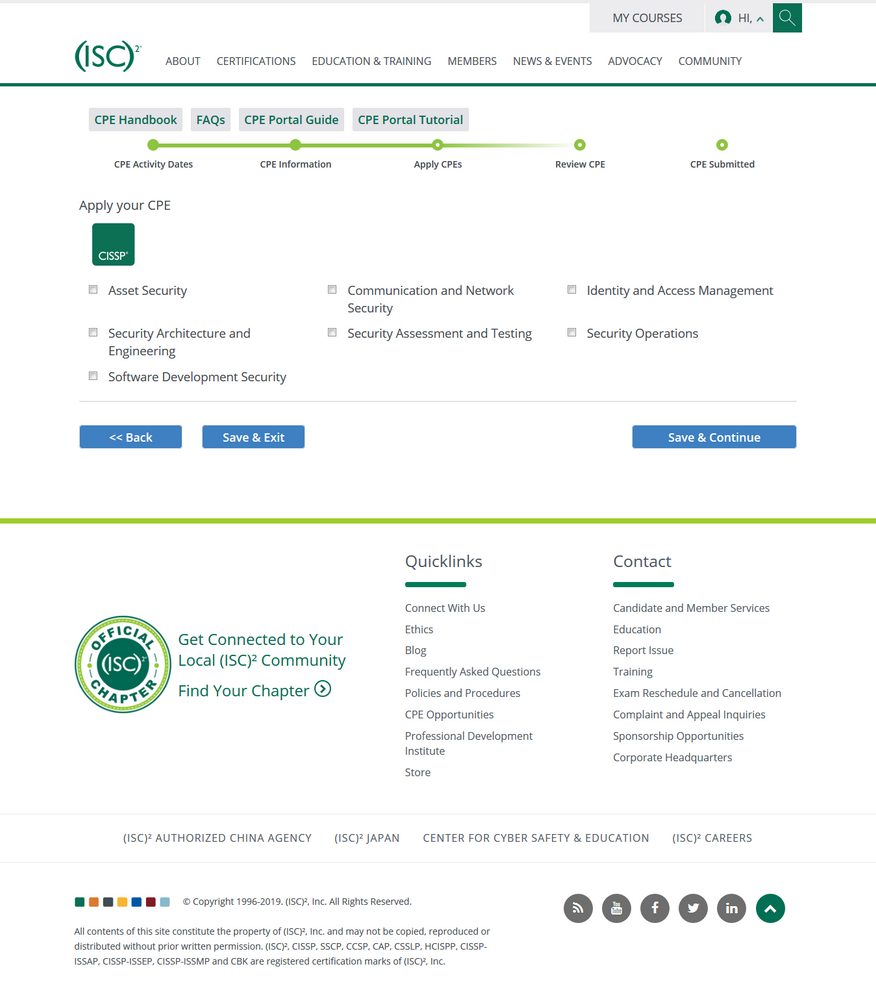- ISC2 Community
- :
- Members
- :
- Member Support
- :
- Re: CPE Posting Issue
- Subscribe to RSS Feed
- Mark Topic as New
- Mark Topic as Read
- Float this Topic for Current User
- Bookmark
- Subscribe
- Mute
- Printer Friendly Page
- Mark as New
- Bookmark
- Subscribe
- Mute
- Subscribe to RSS Feed
- Permalink
- Report Inappropriate Content
CPE Posting Issue
While submitting CPE for CISSP, I noticed that a domain, namely Security and Risk Management, is missing from the list of domains displayed on site. So, the issue is how to submit CPE for webinars relevant to this domain.
- Mark as New
- Bookmark
- Subscribe
- Mute
- Subscribe to RSS Feed
- Permalink
- Report Inappropriate Content
Um, pick something else. Add an explanatory note in the comments.
- Mark as New
- Bookmark
- Subscribe
- Mute
- Subscribe to RSS Feed
- Permalink
- Report Inappropriate Content
Dear Denbesten,
To my view, attached image is self-explanatory. If you need additional information, please be specific about it.
Best regards,
Babby Boss
- Mark as New
- Bookmark
- Subscribe
- Mute
- Subscribe to RSS Feed
- Permalink
- Report Inappropriate Content
Sorry. Allow me to rephrase....
Select a different category when submitting your CPE so that the you are able to continue with your submission. Then in the comments section of the CPE add an explanatory note that says something like "should be Security and Risk Management".
- Mark as New
- Bookmark
- Subscribe
- Mute
- Subscribe to RSS Feed
- Permalink
- Report Inappropriate Content
Logical flow of CPE submission in my case is as follows:
1. Specify begin date and end date
2. Have you fulfilled a CPE offered by (ISC)²: No
3. Select a CPE Type: Education - Online webinars, podcasts and other online materials
4. Input Title, Presenter, Year published, Credits, and Review Text
5. Upload supporting documents like webinar screenshots, and attendance certificate
6. Click Save & Continue
7. Choose domain under Apply your CPE section.
Here I do not see Security and Risk Management domain listed.
Following your suggestion to choose another category, I tried with following categories one by one, but experienced same problem (missing Security and Risk Management domain)
• Book/Magazine/Whitepaper
• Education - Education Courses and Seminars
• Higher Academic Course
• Industry Conference
• Vendor Presentation
Finally, there is no such Comments section; users are expected to optionally share their views about CPE activity in Review Text box.
- Mark as New
- Bookmark
- Subscribe
- Mute
- Subscribe to RSS Feed
- Permalink
- Report Inappropriate Content
Sorry. Allow me to rephrase....
Select a different domain category when submitting your CPE so that the you are able to continue with your submission. Then in the review text comments section of the CPE add an explanatory note that says something like "should be Security and Risk Management".
- Mark as New
- Bookmark
- Subscribe
- Mute
- Subscribe to RSS Feed
- Permalink
- Report Inappropriate Content
This is definitely a workaround, not a desired solution. The CPE Portal should be updated with missing CISSP domain (Security and Risk Management), instead of forcing users to apply such workarounds.
- Mark as New
- Bookmark
- Subscribe
- Mute
- Subscribe to RSS Feed
- Permalink
- Report Inappropriate Content
Just to clarify, there are only 2 types of CPEs: Group A which pertain to the domains of your certifications, and Group B which are related to professional development in areas not associated to the domains of your certifications.
The Security and Risk Management domain of the CISSP certification has been erroneously removed from the CPE portal but was really only there to help you decide if the CPEs you are submitting are Group A or Group B. The domain will likely be restored in the not too distant future.
In the meantime, logging CPEs under any other domain will have the desired effect of them being logged as Group A - the domain doesn't even get recorded after the CPEs have been submitted anyway.
- Mark as New
- Bookmark
- Subscribe
- Mute
- Subscribe to RSS Feed
- Permalink
- Report Inappropriate Content
Without question. The CPE portal has more than its fair share of gotchas. The good news is that they are promising a rewrite. The bad news is that the prior rewrite was not universally perceived as an improvement.
- Mark as New
- Bookmark
- Subscribe
- Mute
- Subscribe to RSS Feed
- Permalink
- Report Inappropriate Content