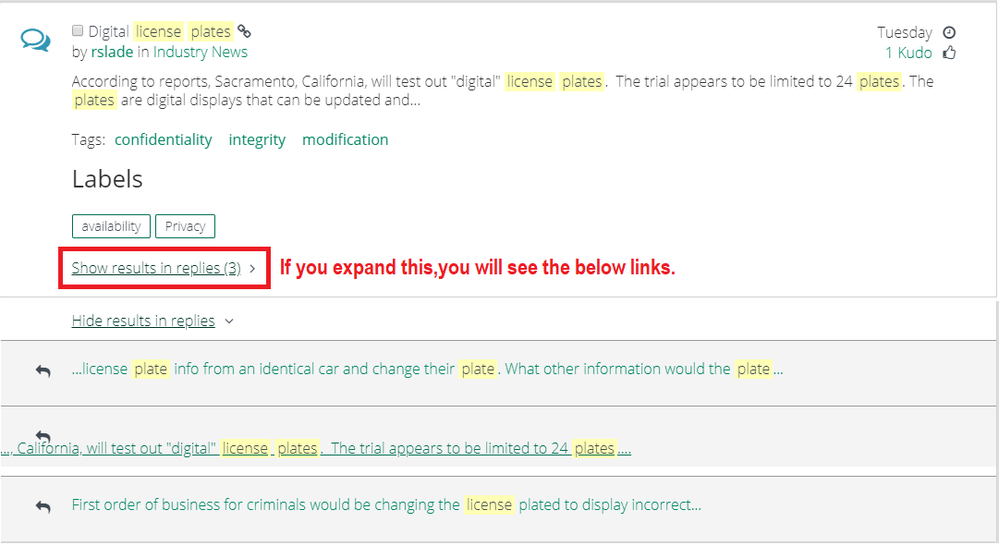- ISC2 Community
- :
- Members
- :
- Member Support
- :
- Re: Yet Another Search Function Oddity ...
- Subscribe to RSS Feed
- Mark Topic as New
- Mark Topic as Read
- Float this Topic for Current User
- Bookmark
- Subscribe
- Mute
- Printer Friendly Page
- Mark as New
- Bookmark
- Subscribe
- Mute
- Subscribe to RSS Feed
- Permalink
- Report Inappropriate Content
Yet Another Search Function Oddity ...
A few days ago I wrote a post entitled "Digital license plates." Today I wanted to add something to it, so I searched on "digital plates." It didn't come up. So I searched on "license plates." It didn't come up.
I finally found it in a rather roundabout way, but what's up with the search function?
(Oddly, searching Google, from outside the "community," does find it ...)
............
Other posts: https://community.isc2.org/t5/forums/recentpostspage/user-id/1324864413
This message may or may not be governed by the terms of
http://www.noticebored.com/html/cisspforumfaq.html#Friday or
https://blogs.securiteam.com/index.php/archives/1468
- Mark as New
- Bookmark
- Subscribe
- Mute
- Subscribe to RSS Feed
- Permalink
- Report Inappropriate Content
Your post of 5/29 showed up as the first result for me. However, I did need to change my search from "This board" to "All Community" to find it.
- Mark as New
- Bookmark
- Subscribe
- Mute
- Subscribe to RSS Feed
- Permalink
- Report Inappropriate Content
Hello @rslade,
As @denbesten noted, the search function narrows down the scope of the search depending on where you are. If you are on a board (like Customer Support), by default, it will only search that board. You can change the scope through the drop-down on the left side of the search. You will then see This Category (Categories are the ones across the top of the page, Exchange, Events, Discussions, etc.), All Community, Users, etc.
I have also been looking into the searching replies in the Community that you mentioned in another post. The Community by default will show you the top level post, as you have seen; however, in the search, it shows you below the initial post information that a term was found in X# of replies. If you click on this, it should expand for you. Here's a screenshot:
I hope this is helpful. Please let me know if you have any other questions.
(ISC)² Online Community Manager
- Mark as New
- Bookmark
- Subscribe
- Mute
- Subscribe to RSS Feed
- Permalink
- Report Inappropriate Content
Ms. O'Connor,
@SamanthaO_isc2 wrote:As @denbesten noted, the search function narrows down the scope of the search depending on where you are. If you are on a board (like Customer Support), by default, it will only search that board. You can change the scope through the drop-down on the left side of the search. You will then see This Category (Categories are the ones across the top of the page, Exchange, Events, Discussions, etc.), All Community, Users, etc.
I don't think this represents the way the public (or even Librarians) approach searching data sets. When we search we expect the largest array of results, and then by reviewing them attempt to fine tune and eliminate extraneous data by making a "hierarchical move toward more specific terms."[1]
I recommend that the default be changed to Search the Entire Community. Returning 0 results is confusing. Returning too many results prompts to look for ways to reduce them to the desired data set.
Sincerely,
Eric B.
[1] Anita L. Ondrusek, Xiaoai Ren & Changwoo Yang. 58, 3 at 154. (2017). A Content Analysis of Strategies and Tactics Observed Among MLIS Students in an Online Searching Course. Journal of Education for Library and Information Science. (Discussing the methods that MLIS students used as the preferred methods for finding specific information in large data sets).
- Mark as New
- Bookmark
- Subscribe
- Mute
- Subscribe to RSS Feed
- Permalink
- Report Inappropriate Content
Amazon behaves much this way.