- ISC2 Community
- :
- Security Congress
- :
- Past Security Congresses
- :
- Downloading the slides
- Subscribe to RSS Feed
- Mark Topic as New
- Mark Topic as Read
- Float this Topic for Current User
- Bookmark
- Subscribe
- Mute
- Printer Friendly Page
- Mark as New
- Bookmark
- Subscribe
- Mute
- Subscribe to RSS Feed
- Permalink
- Report Inappropriate Content
Downloading the slides
Anyone have any suggestions on downloading the slides from this year's Security Congress. The online site shows all of the presentations as "locked", and the phone app seems to only send one slide at a time to email.
Any help would be appreciated.
- Mark as New
- Bookmark
- Subscribe
- Mute
- Subscribe to RSS Feed
- Permalink
- Report Inappropriate Content
I just sent an email to tech support about this. Hoping they will answer soon.
- Mark as New
- Bookmark
- Subscribe
- Mute
- Subscribe to RSS Feed
- Permalink
- Report Inappropriate Content
The slides to all presentations can be downloaded by going into the (ISC)2 2018 Congress App. On the bottom right corner you will see an icon to "Get Slides." I would suggest being on Wi-Fi to download..
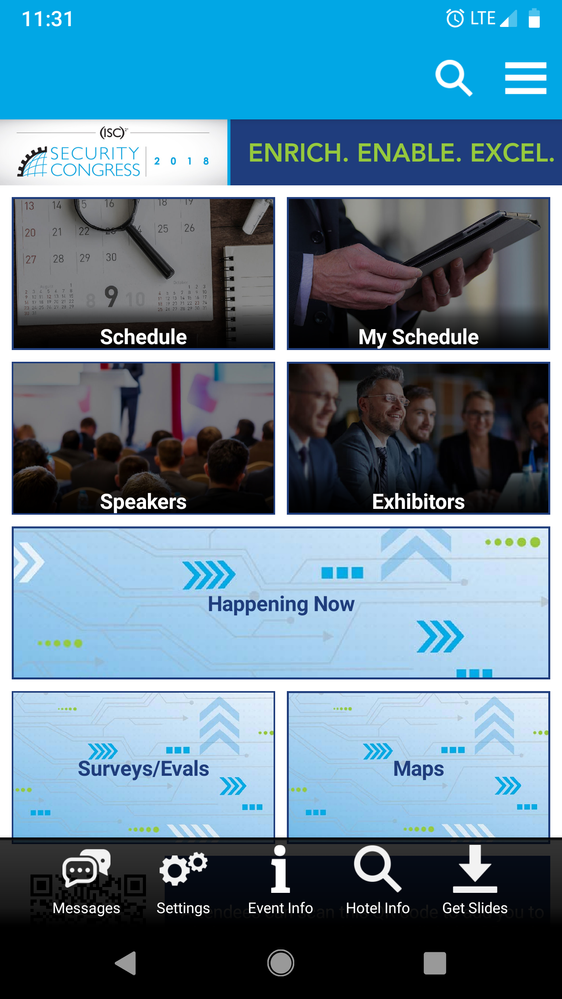
- Mark as New
- Bookmark
- Subscribe
- Mute
- Subscribe to RSS Feed
- Permalink
- Report Inappropriate Content
I've done that, how do I get them from my mobile device to a PC though, that's the question.
- Mark as New
- Bookmark
- Subscribe
- Mute
- Subscribe to RSS Feed
- Permalink
- Report Inappropriate Content
A few ways. I'm on the Android platform, but here goes:
1) Use Bluetooth file transfer after you turn on feature from Bluetooth icon from the task bar.
2) Connect a usb cable between your PC and Phone, (turn phone to file transfer mode). Then just open and copy as any other folder.
- Mark as New
- Bookmark
- Subscribe
- Mute
- Subscribe to RSS Feed
- Permalink
- Report Inappropriate Content
I've been scouring my file structure looking for the right folder. I'm on Android as well. Have you had any luck finding it @dfcooktx?
- Mark as New
- Bookmark
- Subscribe
- Mute
- Subscribe to RSS Feed
- Permalink
- Report Inappropriate Content
tech support just sent me an email telling me how to do it from the web. They did not give instructions for getting it from your phone to a PC. You will have to have your log in code that you used for the app and go to https://www.eventscribe.com/2018/ISC2/index.asp?launcher=1 (the ISC2 2018 website link) and from there you can view all the sessions, open the ones that have slides, and save them from there. Not as fast, but it works.
- Mark as New
- Bookmark
- Subscribe
- Mute
- Subscribe to RSS Feed
- Permalink
- Report Inappropriate Content
I also can not find the slides on my phone
- Mark as New
- Bookmark
- Subscribe
- Mute
- Subscribe to RSS Feed
- Permalink
- Report Inappropriate Content
I have tried that, but all of the slides show a lock on the icon to download.
- Mark as New
- Bookmark
- Subscribe
- Mute
- Subscribe to RSS Feed
- Permalink
- Report Inappropriate Content
Perhaps I can help. If you are looking for the slides to download off the web/PC, please go to - https://www.eventscribe.com/2018/ISC2/You'll need to log in with your app credentials (so please have them on you). Once there, best thing to do is click on "Full Schedule" at the bottom. Click on a session and it will take you to the individual session. In the session description, you'll find at the bottom a button that says "slides". If the "Slides" button isn't there, that means either we haven't received the slides or there were no slides to the session (many of the panel discussions did not have slides).
As for the mobile app, it was working for me fine.
