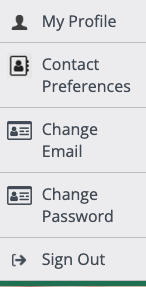- ISC2 Community
- :
- Members
- :
- Member Support
- :
- Re: Need to update primary email address
- Subscribe to RSS Feed
- Mark Topic as New
- Mark Topic as Read
- Float this Topic for Current User
- Bookmark
- Subscribe
- Mute
- Printer Friendly Page
- Mark as New
- Bookmark
- Subscribe
- Mute
- Subscribe to RSS Feed
- Permalink
- Report Inappropriate Content
Need to update primary email address. How do I go about doing this?
Solved! Go to Solution.
Accepted Solutions
- Mark as New
- Bookmark
- Subscribe
- Mute
- Subscribe to RSS Feed
- Permalink
- Report Inappropriate Content
You can now update your email address yourself without having to contact member support.
Steps to Change your email:
1. Login on the isc2.org website
2. Top right hand corner of the website, click on your name
3. Drop down menu appears
4. Click on "Change Email"
ISC2 Community Manager
- Mark as New
- Bookmark
- Subscribe
- Mute
- Subscribe to RSS Feed
- Permalink
- Report Inappropriate Content
- Mark as New
- Bookmark
- Subscribe
- Mute
- Subscribe to RSS Feed
- Permalink
- Report Inappropriate Content
You can now update your email address yourself without having to contact member support.
Steps to Change your email:
1. Login on the isc2.org website
2. Top right hand corner of the website, click on your name
3. Drop down menu appears
4. Click on "Change Email"
ISC2 Community Manager
- Mark as New
- Bookmark
- Subscribe
- Mute
- Subscribe to RSS Feed
- Permalink
- Report Inappropriate Content
Great news - thanks for this!
- Mark as New
- Bookmark
- Subscribe
- Mute
- Subscribe to RSS Feed
- Permalink
- Report Inappropriate Content
@AndreaMoore This works for my main ISC2 account, but how do you change the email address for ISC2 Community? It appears to be two different email addresses.
- Mark as New
- Bookmark
- Subscribe
- Mute
- Subscribe to RSS Feed
- Permalink
- Report Inappropriate Content
Try going to isc2.org >> login with that username then click on "Communities" in the top main menu. Click on "latest topics" and it should take you to this community and force you to login. If that doesn't work, send me a PM with your email address and I'll see if I can help you.
Thanks!
ISC2 Community Manager
- Mark as New
- Bookmark
- Subscribe
- Mute
- Subscribe to RSS Feed
- Permalink
- Report Inappropriate Content
^ above didn't work, believe that was the old style of the site. Still getting the message that I need to email to membersupport@isc2.org change my ISC2 email. Emailed them a week ago, and still no response. My current email provider (skiff) is going away in a few months, and I must change my email with ISC2.
- Mark as New
- Bookmark
- Subscribe
- Mute
- Subscribe to RSS Feed
- Permalink
- Report Inappropriate Content
@cissplease I sent you a private message to assist you. Feel free to call the team to have them assist your on your isc2.org login or you can use the chatbot on our webiste (bottom right corner of the webpage that has two little talk bubbles). https://www.isc2.org/contact-us
ISC2 Community Manager